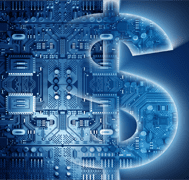 The COVID-19 pandemic has affected many business processes. Not only has it resulted in changes to the supply chain and more people working from home, but it has also changed how we view face-to-face interaction.
The COVID-19 pandemic has affected many business processes. Not only has it resulted in changes to the supply chain and more people working from home, but it has also changed how we view face-to-face interaction.
Prior to the pandemic, we took in-person contacts like meetings and events for granted. However, as public health measures came into effect, some of these pre-established routines had to change.
Including payment methods.
For many businesses, financial processes took place manually, with cheques and invoices being sent in the mail, signed by the designated authorities, and manually updating systems and records.
With COVID-19, though, those processes have had to change, and many businesses have been turning online banking, such as Electronic Fund Transfers (EFT).
Even before COVID-19, automating the AR and AP processes offered benefits for a business, including:
- Faster payments
- Fewer bottlenecks
- Reduction in errors from manual data entry
- Increased security and internal controls
- Cost-savings, particularly if you no longer need to purchase cheque stock or special ink
- And more
With COVID-19, that list of benefits also expands to include:
- Available anywhere at any time
- No need for in-person cheque signing
- Less risk by limiting contact with outside delivery personnel
- And more
The benefits of EFT are numerous, but you may need to know the nuts-and-bolts of how to actually implement it into your ERP system — especially if you’re using Microsoft Dynamics GP.
Read on for the how-to!
Integrating EFT into Microsoft Dynamics GP
Step One: Formats and Regulations
The first thing to look at if you’re considering integrating EFT into GP is whether GP supports the formats of your financial institution.
There are a number of pre-defined file formats available in GP. If yours does not appear on the list, you may need further customized assistance.
At this stage, you will also want to make sure that you are aware of any regulations and restrictions about cross-border transactions. You can also verify what the costs will be — some financial institutions charge a fee for implementing EFT. However, you may also save costs on paper cheques, inks, and data entry, so the financials could balance out — but just something to be aware of.
Step Two: Data Collection
The second consideration is your data collection. You will have to enter all of your vendors’ banking information. Do not underestimate this part of the process as it can take more time than you realize.
You will also have to enter all this data into the system. With GP, there is no out-of-the-box input (unless you work with a partner — for instance, at SHEA we have created our own input that works with GP and EFT and can speed up this part of the process).
Step Three: Refine Your Processes
While EFT brings more convenience and benefits, it also brings change. Your current disbursement process is going to be different with EFT. This can bring more benefits — for instance, you might decide to automate your AP and AR processes even further.
It’s a good opportunity to look at your current processes and find even more efficiencies.
Has your business implemented EFT or changed other processes due to COVID-19? Share with us on social media. SHEA Global is on Twitter, Facebook, and LinkedIn.
The simplest and fastest way to implement EFT — into Microsoft Dynamics GP or another software — is with a partner. At SHEA Global, we’ve helped many of our clients implement EFT and automate other areas of the financial process. Because we have the experience, we also have custom tools for data entry and know what pitfalls — and opportunities – to watch for.
Reach out to us today to get started.