Are you thinking about investing in chatbots or live chat technology and need to create answers?
Do you want to scale your customer service?
If the answer to any of those questions is “yes,” then you need a knowledge base.
Are you thinking about investing in chatbots or live chat technology and need to create answers?
Do you want to scale your customer service?
If the answer to any of those questions is “yes,” then you need a knowledge base.
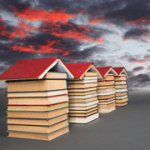
A knowledge base is a library of information about your product, service, or business. It can help customers find answers to problems on their own or help a chatbot or automated customer service technology find the answer for them.
When done right, an optimized knowledge base allows you to scale your customer service — saving time and money — while improving the customer experience.
So, how do you get started? Here’s what you need to know.
Creating a knowledge base requires structure and planning. It can’t just be done through guesswork. You want to identify your customers’ questions and pain points.
What trends have you experienced in your customer service? You might find that your current team is getting the same frequently asked questions.
You can also look to your digital media platforms. If you are running Google Analytics on your website, you can see what pages people visit most frequently, search queries, contact rates, and more. If you have a social media presence, you might look at what questions people ask the most, or what posts are the most popular.
You may also do customer surveys, or research on your current user experience. If there is a bottleneck or common trouble spot, that will be an area to explore further.
The amount of research needed will vary depending on your business and the product or service you offer.
What format will your knowledge base use? You will need to have a strong content plan to ensure it makes sense.
It can help to know the end goal of your knowledge base. Are you building a database that will live on your website? Are you collecting information for a chatbot? Are you providing this guide to an outside live chat representative? Building a help guide to accompany your solutions and service offerings?
The purpose of your knowledge base will affect how it is arranged.
In general, you will want to define:
Depending on the format your knowledge base takes, there will be technology to consider.
If you are building a knowledge base for a chatbot, you will need to consider the chatbot technology you use.
If it is going to live on your website as a help or FAQ section, you will need to consider the development required to make it a reality.
It is also important to consult with your IT department to understand what technological dimensions your knowledge base will require, along with:
You might also consider developing a beta testing period for your knowledge base before launching it to the public.
Once the initial knowledge base is created, the work is not over. You will need to define how you will adapt your database over time.
This includes:
You will want to decide the whos, whens, and hows of your knowledge base now.
When you are ready to create your knowledge base, you will need to work with professionals in different areas, including technical writing, programming, user experience, security, and system integration.
Depending on the format your knowledge base takes, this could be more complex. You may also need to work with people who understand your particular use. For instance, if you are developing a knowledge base for chatbot technology, you will want to work with someone who understands how your chatbot technology works.
You can do this all in-house, or you might consider bringing in outside assistance. At SHEA Global, our team has many years of experience with support systems and knowledge management.
Knowledge management is increasingly important and it’s only going to become more so. Get started today to save time and money and improve the customer experience.
Call SHEA Global at (905) 470 6830 or visit SHEAGlobal.com.
© 2026 SHEA Global | info@sheaglobal.com