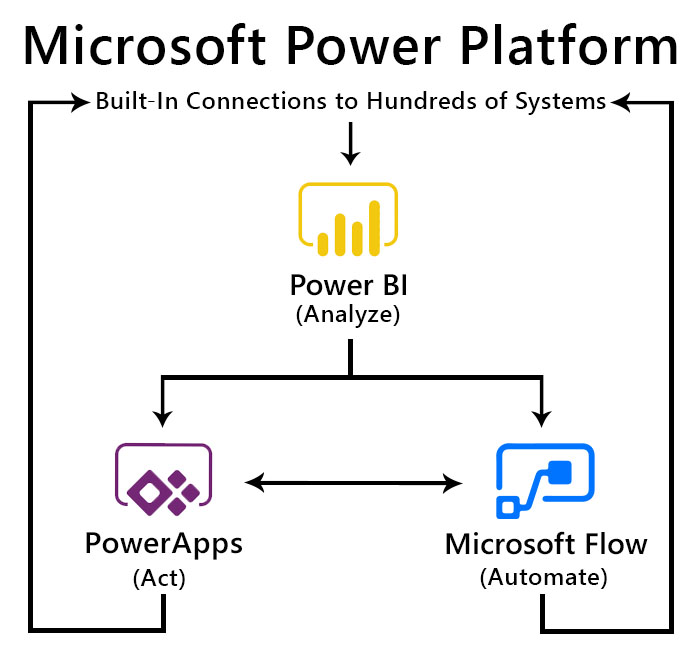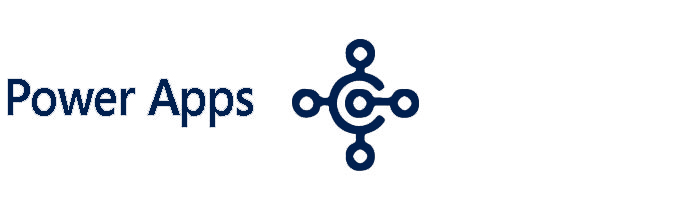In combining three already powerful apps into one single system, the Power Platform introduces users to a world of possibilities by allowing organizations to execute 3 key actions:
Analyze
With Power BI, users can attain insights from data
Act
By utilizing PowerApps, users can build their own apps to encourage more intelligent business processes
Automate
Microsoft Flow allows it users to automate their business processes using workflows